Spam Check Your Campaigns
You might have noticed that in your campaign screens there is a new column called "Spam Score".
What is this all about?
2 minutes read

In our continuous efforts to improve deliverability we have integrated into Beetle Eye a check against Spam Assasin's filters. Apache SpamAssassin is the #1 Open Source anti-spam platform giving system administrators a filter to classify email and block spam (unsolicited bulk email).
So, what is happening is that we simulate an email out of your campaign and pass it through this filter in order to gain its spam score (or in other words the way the filter will evaluate your email upon receival). The lower the score is - the better. If your Spam Score reaches levels of 4 and more we strongly suggest that you do not proceed with sending the campaign but rather review the reasons why it has such a high score. Such score will most likely mark your email automatically as spam. Reasons can vary from keywords to malformed body. You can see the full report if you click on the little "info" icon that appears in the "Spam Score" column on hover.
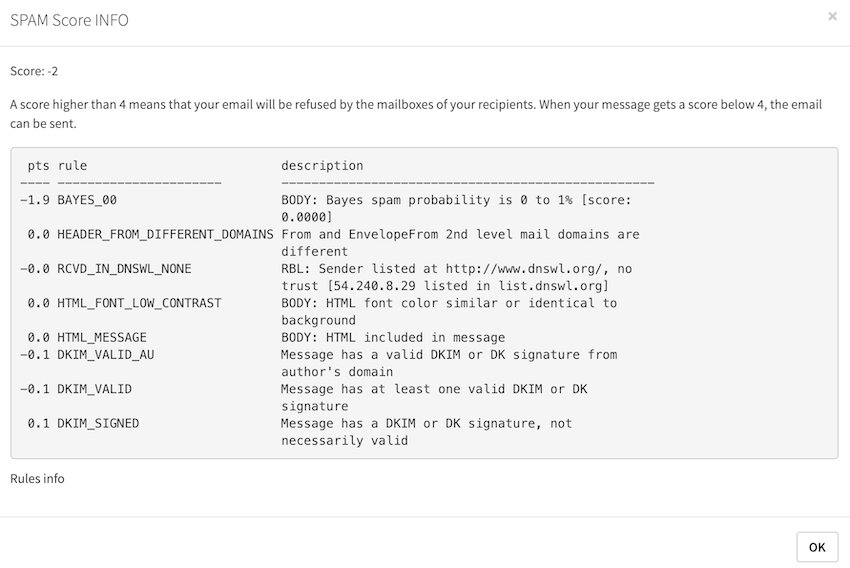
Advanced campaigns can have different templates per each part of the campaign so, therefore, we do evaluate each variant separately and you see 2 "Spam Score" columns.

To activate the spam check you need to hover on the name of your campaign. You will see there is a new icon that looks like an envelope and has a tooltip that says "Request Spam Check". Once you have clicked that it will take a little bit of time before the results start showing in the designated columns. Give it a few minutes and hit refresh.
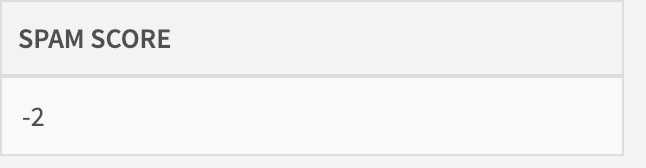
There you go, one more tool to make sure you are a quality content sender!
